Good Practices for Organizing Case Studies on Your Studio Website
Whether you're a design studio, a creative agency, or a freelancer, your case study archive is your most powerful tool for showcasing expertise and attracting clients. But too often, case pages are buried, broken, or badly structured. Here's how to do it right — for both humans and search engines.
These are foundational practices focused specifically on how you publish and structure individual case pages, not a full SEO checklist. We're skipping the classical advice like adding alt text, Open Graph data, internal links, breadcrumbs, or a proper navigation system (though yes, those matter too).
Also, don't rely on Behance as your primary case archive. It's a great place to amplify visibility, but your studio site should always be the main source of truth — fully under your control, optimized for search, and designed to reflect your process and positioning.
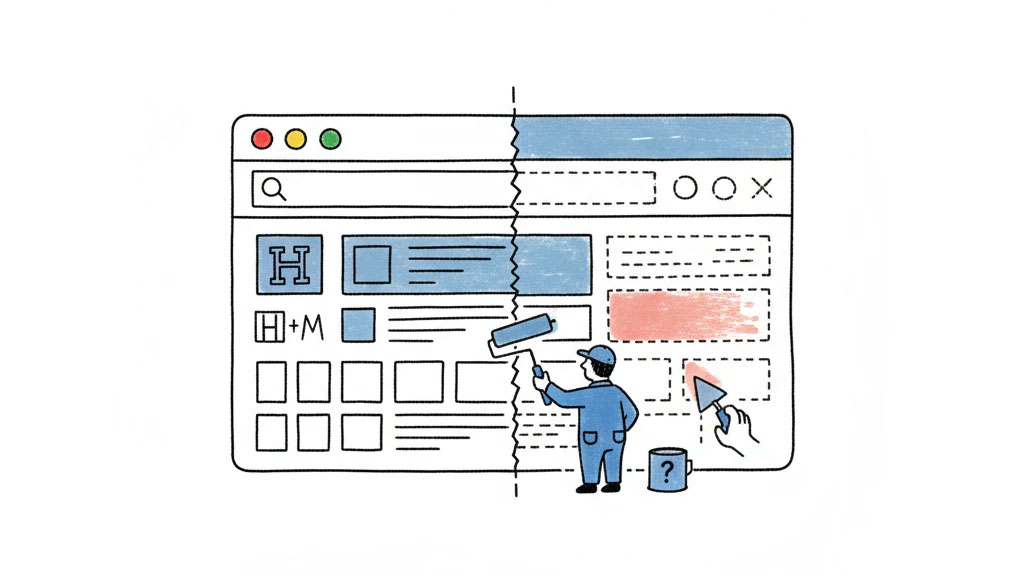
1. The mistake: Using client-side rendering instead of server-side rendering
When someone opens one of your case studies — whether it's a client, a recruiter, or Google — the way your website loads that page matters more than you might think.
There are two common ways to load content: server-side and client-side. Server-side means the page is ready before it reaches the visitor. Client-side means the browser has to build the page after it arrives. The second option is more common in modern JavaScript websites, but it can cause issues with speed and search engine visibility.
For creative work like case studies, you want your content to load fast and be fully visible to search engines. That's why server-side rendering (SSR) is the better choice.
Tip: If you're using frameworks like Next.js, go with server-side or static generation options.
What's the difference between SSR and CSR?
SSR (Server-Side Rendering) means the page is fully prepared and ready when it reaches the user — like a printed page.
CSR (Client-Side Rendering) means the page is assembled by the browser after it loads — like giving the reader loose pieces and asking them to build the page.
SSR is faster to display, easier to index, and more reliable for showcasing your work.
2. The mistake: Poor robots.txt configuration and missing sitemaps
Make it easy for search engines to find and index your work — but only when you want them to.
A well-set robots.txt allows bots to crawl your site efficiently. An auto-updated sitemap helps ensure your latest projects are indexed quickly.
Also important: check the visibility of unpublished or in-progress cases.
We often come across studio sites where full case studies are already live and accessible via direct link or sitemap, even though they haven't been officially published. This can lead to NDA issues or unwanted early exposure.
Solution: keep drafts on a staging environment, or use noindex meta tags or password protection until launch.
3. The mistake: Vague, repetitive titles
Each case page should have a clear, specific <title> tag. A good format might be:
[Project Name] – [Client or Sector] – [Your Studio Name]
Avoid vague titles like "Branding Case #4" or repeating your studio name in every title. Clear titles help with SEO and make browsing easier for real people.
4. The mistake: Unclear URL structures and non-descriptive slugs
Your URLs should reflect your site's structure. Use folders like /works/, /projects/, or /portfolio/, followed by human-readable slugs.
Good: /projects/craft-product-branding
Bad: /123 or /case-4
Each case should have its own dedicated page, not just a popup or modal inside a list. This ensures it can be indexed properly, shared directly, and tracked in analytics.
Clean, descriptive URLs are easier to index, easier to remember, and more likely to be shared.
5. The mistake: Too much video, not enough high-quality images
Many studios now feature mostly video in their case studies — which can be beautiful and immersive. But don't forget about static images. They load faster, are easier to scan, and work better in previews, social shares, and archives.
Visuals are the core of your showcase. Use at least three to five large images per project. Include a mix of hero shots, real-world applications, and process details when relevant.
Avoid relying solely on mockups. Show the actual impact of the design where possible.
Always optimize for web, but preserve sharpness and detail.
For compression without noticeable quality loss, tools like TinyPNG and Kraken.io are reliable and easy to integrate into your workflow.
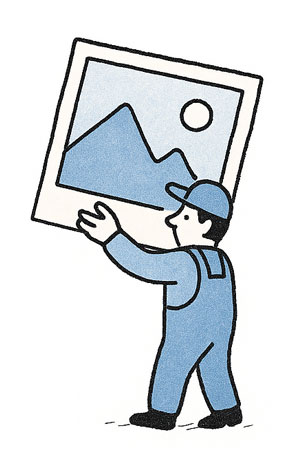
6. The mistake: Vague or missing project descriptions
Each project should include a compact, factual description. At a minimum, mention:
- What was the brief?
- Who was the client?
- What was your role?
- What are the standout features of the design?
Avoid vague marketing language. Be concrete and specific. This improves SEO and gives potential clients a clear understanding of your work.
Final Thoughts
A strong case study archive is more than a gallery. It's a living, strategic asset — helping people understand what you do, how you think, and what kind of problems you solve.
Good structure, proper metadata, and thoughtful content go a long way. And the best part: none of this requires fancy tools or expensive add-ons. Just care, clarity, and consistency.
Want to explore more? Browse our curated collection of design studios or discover work by topic and style.
Case Study Publishing Checklist
Structure & Visibility
- Page uses SSR or static rendering (not just CSR)
- Case is not visible before launch (use staging, noindex, or password)
- Case is included in sitemap
Page Setup
- Each case has its own page (not a popup or single-page app)
- URL is clean and descriptive
- Page has a unique and clear title
Content
- Includes at least 3 high-quality images (2000px or more)
- Images are compressed (TinyPNG, Kraken.io, etc.)
- Includes a short, factual description
General SEO Checklist
These are basic SEO best practices
Technical SEO
- robots.txt is configured correctly
- sitemap.xml is generated and submitted
- Pages load fast and work well on mobile
Meta & Tags
- Each page has a unique title and meta description
- Open Graph tags are set (title, description, image)
- Images include alt text for accessibility and indexing
Internal Linking & Navigation
- Cases are linked from home, menu, and index/archive pages
- Each case links to other relevant work
- Navigation and breadcrumbs are clear